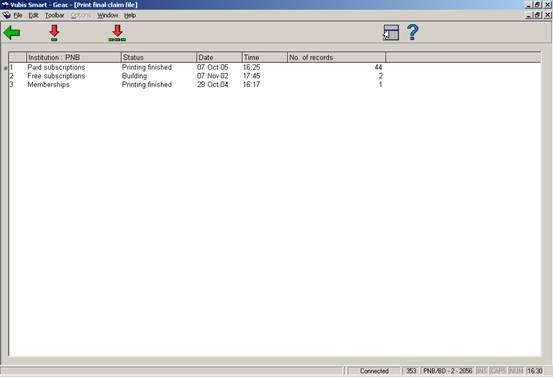
The print process consists of three steps:
·
creating a temporary output file;
·
reviewing the temporary output file and converting it to a definitive output file;
·
printing the definitive output file.
AFO 353 controls the management of the last phase of this process, the actual printing.
The SSP print module is used to print the file. This gives you the freedom to determine the lay-out for each type of output file. See the description of AFO 363 (‘Define serials claims layout’).
After you start AFO 353, an overview screen appears with the various types of output files and their status:
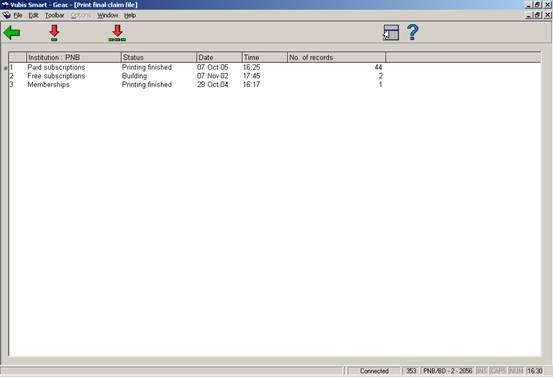
Institution: This field contains the various output file types within the institution.
Status: This field contains the status of the output file, for example ‘Building finished’.
Date: This field contains the date on which the output file was created.
Time: This field contains the time at which the output file was created.
No. of records: This field contains the number of records in the file.
:Select one or more claim files and then select this option to print the claims for the types of output files selected.
: Select this option to print the claims for all types of output files displayed on the screen.
The system then switches to the standard output procedure.
· Document control - Change History
|
Version |
Date |
Change description |
Author |
|
1.0 |
unknown |
creation |
|
|
2.0 |
July 2006 |
updates for release 2.4.2 serials modifications |
|